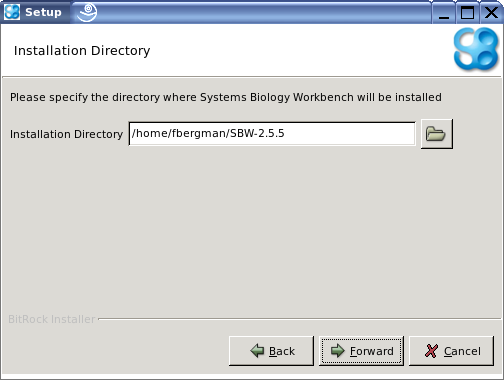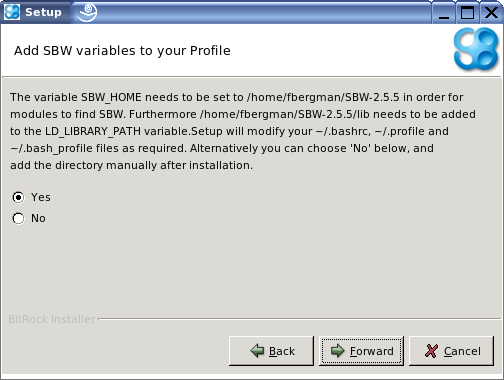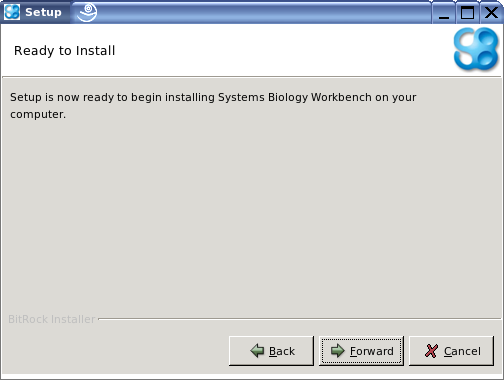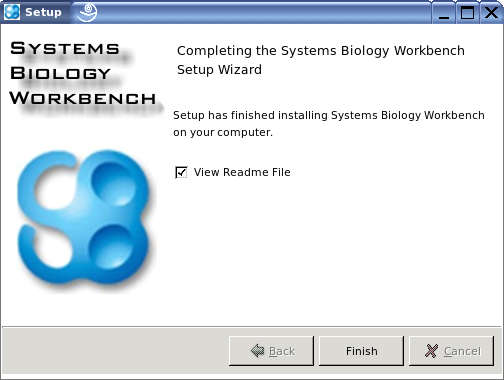This page will detail how to install SBW on the major supported operating systems:
Installing SBW
Windows
On Windows systems we use the nullsoft scriptable install system (NSIS).Thus the installer is a simple executable file to be started by double clicking on it. When the installer is started several tests will be performed on the system such as:
- has the user administrative rights
- is the .net Framework installed
- is python installed (if so is numerical python (numpy) present?)
based on these informations the installable modules are selected. And the installation will proceed:


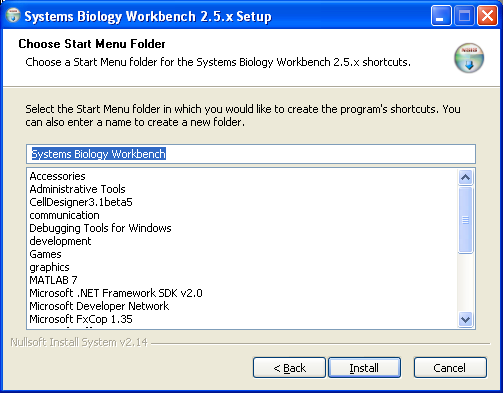


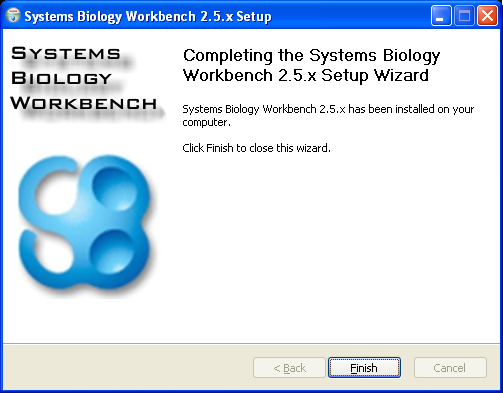
OS X
For OS X we provide a similar installer as for Linux. That is we used the Bitrock InstallBuilder. On OS X this installer takes the form of an Application Bundle. When you download the file using Safari the archive will be extracted automatically and all that is to be done is to start the installer. The installation procedure looks like this:
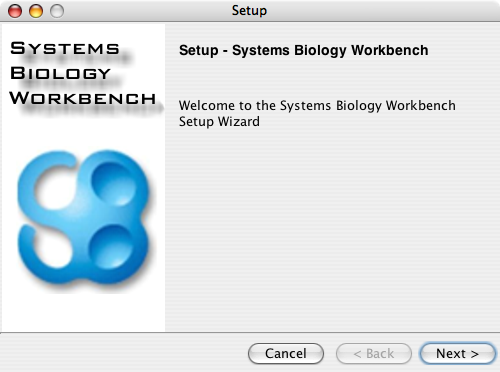

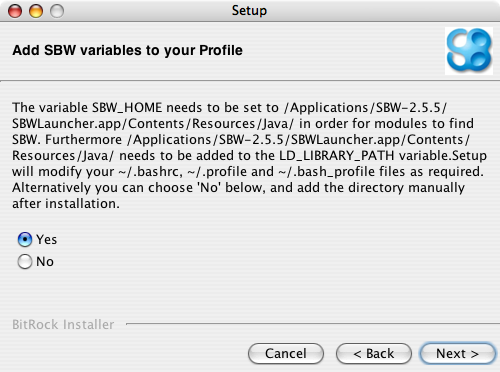

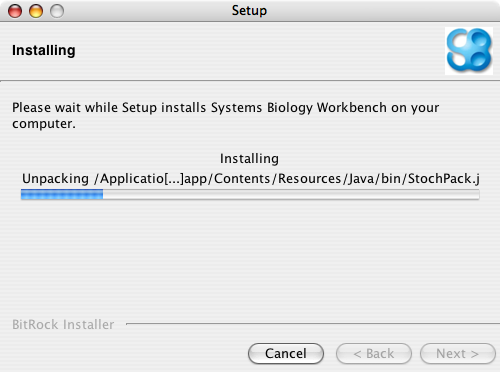
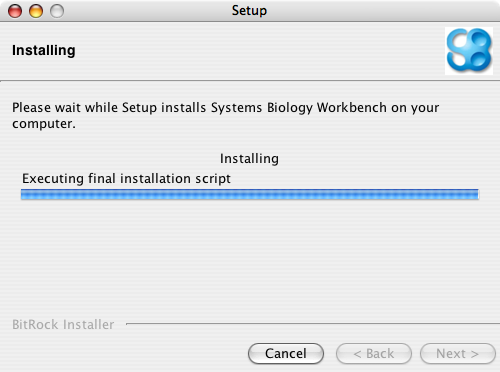


Linux
Linux is difficult to support as there are many, many variants of it. We still wanted to provide a simple installation, that does not involve compiling the whole project along with all it's modules. For this reason we used the Bitrock InstallBuilder. The installer comes along in a .bin file. To start the installation procedure you will have to set the executable flag on the installer after downloading. e.g: chmod +x ./SBW-2.5.0-linux-installer.bin
As it turns out, on a small number this installer seems not to run with the default settings. But not to worry ... that's why we have command line switches:
- By default the installer will use GTK2
- Running the installer with command line switch:
--mode xwindowswill start the installer in XWindow mode. - Running the installer with command line switch:
--mode textwill start the installer in text mode. - Running the installer with command line switch:
--mode unattendedwill start the installer in silent mode ... assuming all the default options.